Introduction
Universities, colleges and Extensions around the country use social media to reach people. It is a quick and easy way to share instructional, research and outreach messages with constituents (Extension, 2017).
Sharing information and interacting with the public on social networking sites can be intimidating. In the past, people took to social media to interact with family, share pictures of their kids, or show off hobbies and travel adventures. However, we now see more people taking to social media to obtain news (about 67 percent of U.S. adults) and information (Shearer & Gottfried, 2017). Social media has affected the way people get and share information about health, civic life, news, various communities, teenage life, parenting and dating (Perrin, 2015). It has also changed such things as politics, political deliberation and communication patterns (Perrin, 2015) (Shearer & Gottfried, 2017). One in seven Americans use social media to connect with one another, engage with news content, share information and entertain themselves (Pew Research Center, 2018).
Extension professionals can make up a portion of the online community, sharing work-related day-to-day activities and events, or celebrating publications and research successes. If Extension professionals participate on social networks, members of the public have more access than ever before to news and information from valued, trusted and credible sources– Extension professionals conducting, sharing and using land-grant university research to improve lives, economies and communities.
This is beneficial to Extension professionals as well. If Extension professionals engage with them, online networks can provide interactive, genuine and far-reaching communities that keep Extension professionals current and connected to issues or concerns of the general public and present opportunities for collaboration and scientific inspiration.
These opportunities are found in various social networks, including Facebook, Twitter, Instagram, YouTube and more. This publication focuses on Facebook and will help Extension professionals to create and maintain an online presence and community for their work via Facebook. It includes information on platform selection and use, maintaining a professional and personal balance, social license, accessibility, and responding to criticism with professionalism.
Why Facebook?
The first step in deciding whether to create a presence on Facebook for your Extension work is to determine if it will be a positive enhancement to your educational programming, research project or instruction, and if it will help to reach and/or expand your intended audience (Extension, 2017). It is important to focus efforts on using a few of the social media platforms your intended audience uses (Gharis, et al., 2014). This is so your hard work on social media will be less likely to overwhelm you or go unseen by your constituents.
Selecting Facebook as a platform to reach and expand your audience for your Extension work can be a good choice because overall it is the most popular social media platform. It has 2.23 billion unique monthly users and increased in unique monthly users by 11 percent from 2017 to 2018 (Facebook Company Info, 2018; Zephoria, 2018). Additionally, there are about 1.74 billion mobile active users on Facebook, and the number of mobile active users increased by 21 percent from 2017 to 2018 (Facebook Company Info, 2018; Zephoria, 2018). Seventy-six percent of females and 66 percent of males use Facebook. The most common age is 25 to 34 (29.7 percent of users), and 50 percent of 18- to 24-year-olds go to Facebook when they wake up. The highest traffic occurs mid-week between 1 and 3 p.m., and engagement is 18 percent higher on Thursday and Friday. The average time spent per visit is 20 minutes (Zephora, 2018).
Facebook Best Practices
Questions to ask include: What information would I convey and how? Will I and/or someone else have the time necessary to maintain the social media account (Extension, 2017)? The answers to these questions and others are in the platform’s best practices on strategy, engagement, scheduling, messaging, branding and accessibility.
I. Branding
It is important to be consistent with your brand in everything you do, so follow your institution’s brand policies and procedures in your social media work.
A very powerful part of an organization’s brand is its story. What is your brand’s story? Every brand has a story. Be real and share it. If you’re not sure what it is, look up your Extension, county, university and state policies and procedures on branding and talk to your public information officers or communications specialists.
II. Create a strategy
What are your goals? What do you want to share/promote? How often will you post? Will you create all original content or will you share from other Pages? Which Pages? Who will post? When will you post? How often will you post? There are many questions to ask yourself. Being familiar with some of the statistics on who is the primary user of this platform and when they are most likely to be online may be helpful in making these decisions.
III. Be engaging
Showcase your products or services in a fun, proactive way, and reply to all comments (good or bad) (Ramos, 2018).
Social media can be a snarky place. When a negative comment appears, there are many ways you could respond. You could agree to disagree. You could wait for other members of your Facebook community to chime in for you. Your fans may be able to persuade doubters and chase off trolls in ways you cannot. Or, you could ban the critical commenter and/or delete or hide his comment. However, be sure to consult with your legal department FIRST, as this could be a violation of your constituents’ first amendment right to free speech. It could also make it harder for you to respond to a Freedom of Information Act Request. No matter how you decide to handle criticism, know that you will never please everyone and that more people are watching your reaction than you realize.
IV. Have a content schedule
Know what type of content you are going to share and when you will share it (Ramos, 2018). Take the time to create your own content and to select credible content from others. Then, schedule it. Scheduling content frees up time for other things and helps remove the guilt about not posting regularly.
V. Share what you like to see
Post topics - Ideas for what to share include:
- Availability of product
- Day-to-day activities
- Environmental impact
- Exports
- Field visits
- Food/cooking
- Fun facts
- Funding
- Growing population
- Meet and greet
- Natural resources
- Nutrition and health
- Pest and disease
- Plant breeding/selection
- Safety
- Trends
- Yields
Post types
On Facebook profiles, Pages and groups, people and organizations can share content such as photos, videos, links and text. The post types that perform the best include a text component with a visual one (Horvath, 2016).
Shared content can be original or curated, and organic or paid. Original content is content you create yourself. Curated content is content created by someone else and shared by you. Currently, original content tends to outperform shared content, but this may change as Facebook frequently tweaks its algorithm (or the metrics the software considers in determining which posts to show, to whom, when and how often).
Organic content reaches Facebook users without having to pay for it to do so. However, you should know that due to Facebook’s algorithm, your content may not appear in people’s newsfeeds as frequently as you would like it to. This is especially the case if it is not engaging or paid content. Paid content helps expand organic reach.
One particular post type to highlight due to its impact is Facebook Live. Facebook Live can be daunting because it is live video production, not prerecording, editing and uploading. But, this is also a benefit because you are real, raw and unrehearsed. It is generally a more personal approach where you can immediately interact with your audience.
To help your audience tune in to your live video, post statuses advertising that you will be going live, and when and what the video will be about. This way, they’ll know when to tune in and why they should. Make sure everyone can tune in by working with a third-party captions tool or captioning service provider to make your video accessible. While you’re live, ask viewers questions and answer theirs to keep them engaged. Facebook weighs live video strongly in its algorithm and will show the video to your fans even after it is over.
A new video format on the platform is Facebook Premiere. Premiere videos are prerecorded and scheduled, but play similar to live videos, with comments and reactions happening in real time. Like live videos, premiere videos become view-on-demand videos after they are over. They too show up well in Facebook’s algorithm, and you may find them more comfortable to produce.
Post content
Variety is the spice of life, so share photos, videos, text, relevant information from other Pages and more. But when you share that information:
- Be clear and concise - Craft your message so that anyone can understand it in 10 seconds or less.
- Be compelling - Talk about topics that are relevant and interesting to your audience. Solve a problem for your audience.
- Be believable - What promotes believability of the message?
- Accurate presentation of risks - Present known risks and benefits.
- Openness/transparency - Acknowledge both sides of the story.
- Unifying message - Touch on values (human behaviors).
- Control - Address risks (keep people safe).
- Process - Listen, engage, provide information and be responsive.
- Be understanding - When crafting messages on controversial topics, remember that the public is often more concerned with “should” than “can.” The science may say we can do something (i.e., genetically modify a plant), but the public usually wants to know if we should (i.e., is it appropriate to genetically modify a plant? Who can do it, when, how and why?).
To alleviate public concerns for controversial topics, try these strategies from The Center for Food Integrity’s Engage training (2015):
- Values - Find the common ground. This should be the first step. Once you have established you have commonalities, then move to the science.
- Science - Share your research or facts about the topic. Be mindful that some research will seem biased or flawed to people, depending on the topic, do not take it to heart. And finally, economics should come last.
- Economics - Is there a benefit to the person? The community? The world?
- Be trustworthy - Increasing transparency builds trust. Here are recommended ways from The Center for Food Integrity’s A Clear View of Transparency training (2015) to build trust and transparency:
- Motivation - Act in a manner that is ethical.
- Disclosure - Share all information publically.
- Stakeholder participation - Engage those interested in your activities or impact.
- Relevance - Share relevant information.
- Clarity - Share information that is easily understood and obtained.
- Credibility - Share positive and negative so a decision can be made.
- Accuracy - Share information that is truthful, objective, reliable and complete.
“Social license is the level of public trust granted to a corporate entity or industry sector by the community at large and its key consumer base. Public trust is the belief that activities are consistent with social expectations and the values of stakeholders” (Menzies, 2015). This trust is earned and shown through industry engagement, operating practices, transparency, accountability, consistency and clarity. It is impacted by what you do, so do what is right (Menzies, 2015).
-
Be collaborative - A way to keep clients engaged with your Page is to bring them in as collaborators by soliciting, responding to and rewarding their participation, advice and feedback (Horvath, 2016) (Typhina et al., 2015). Ask a question or ask clients to fill in the blank in a statement. Then, respond to and like their answers. Hold contests and offer prizes, even small ones, such as a packet of seeds. Crowd source ideas from your constituents and create opportunities for them to learn from each other. Also crowd source photos from program and event participants and volunteers. Working with the people who like and follow your Page will help keep your Page engaging and will also reduce the toll of managing it (Typhina et al., 2015).
VI. Accessibility
No matter if you are using a profile, Page or group to engage Extension audiences, it is important that you keep accessibility in mind.
Why is accessibly important?
The content we produce as Extension professionals should be both useful and usable for our stakeholders. To produce useful content, we conduct program evaluations and needs assessments.
To make that useful content usable, we must provide it in ways people of varying physical, cognitive, visual, auditory and other abilities can access it. Providing that access is called accessibility. We see it every day in real life. Have you seen a wheelchair ramp lately? Your social media content is not always accessible for people of all abilities. This is similar to removing the wheelchair ramp from your local Extension office. It limits your ability
to engage with ALL of your stakeholders because it puts a barrier between you and them.
It is also against the law.
What does accessibility look like?
Accessibility exists on a continuum.
There will always be room for you to improve the accessibility of your content. This is because your stakeholders’ abilities are unique; technology is ever-evolving; and resources to make content accessible, such as time and expertise, are in varying supply.
Use plain language
Avoid jargon, abbreviations and acronyms so your content is easy to understand (Social Media Accessibility, 2017). If you choose to use an acronym, spell it out first. This helps everyone. It also provides people who use a type of software called a screen reader, which reads your content out loud to them, the opportunity to associate the sound of the acronym with its full name.
Hashtags are a word or a few words (no spaces) immediately following a # sign. They identify, connect and help users find messages on a particular topic. Social media users can search for hashtags and click on them to see other posts with the same hashtag. When using hashtags, capitalize the first letter of each word (Social Media Accessibility, 2017). This is called CamelCase, and it improves the readability of your #ExtensionProgramHashtags for everyone (Social Media Accessibility, 2017). It also helps prevent screen readers from sounding out those compound words as one run-on mess, or even worse, making them into embarrassing words you did not on intend to use.
Another way to increase the clarity of your content for screen reader users is to place #hashtags, @mentions (where you tag another user, Page or group) and links consistently at the end of posts (Social Media Accessibility, 2017).
Provide more than one way to access
If your content is available in different ways, it will be easier for people to access. For example, presenting the same information in both a video and a blog post will allow people to enjoy your content in the way from which they learn best and is most accessible to them.
Provide image descriptions
Facebook adds machine-generated alternative text to your photos, describing them to screen reader users. The machine-generated text only provides general information. Replace it with a human-generated description that is more accurate and descriptive by clicking on the uploaded photo and clicking “Options,” “Change Alt Text” and “Override generated alt text.”
Do not let the photo stand solo. Accompany your image and its alternative text with a status that both explains and enhances the meaning of the photo.
Be careful with visual content
Not everyone is able to read text placed on top of images. Things like memes, images of event flyers and images of infographics are not accessible. Avoid them. One way to avoid posting an event flyer as an image is to create a Facebook event instead.
When you do use text on top of images, use only a few words in a color that contrasts well with the background. And, provide that information in the alternative text and/or the image descriptions. (See Figure 1.)
If you share flashing, flickering or blinking items like GIFs, ensure that they flash fewer than three times per second and that the flashing content does not use saturated red colors (Social Media Accessibility, 2017). Many tools used to make GIFs include animation speed settings you can adjust, and already made GIFs can be adjusted. One free software that can do this is GIMP, but there are many others.
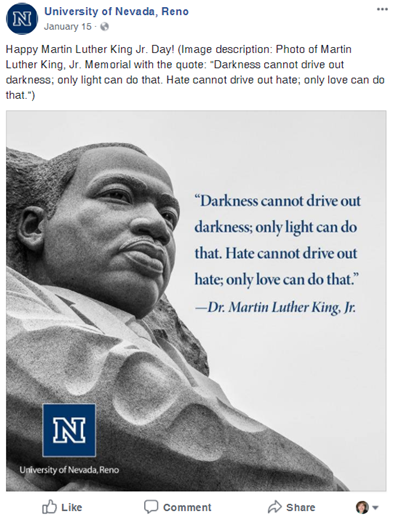
Figure 1: Be careful with visual content. Poor color contrast, text on top of images and missing image descriptions can prevent your constituents from enjoying your content.
Use descriptive, short links
When sharing links on Facebook, try to make sure the content you are linking to is accessible, even if it is not your content.
If you share a link on Facebook in a way that is not a link post, use either a descriptive or a short link (Social Media Accessibility, 2017). Descriptive links, such as extension.unr.edu, concisely communicate to your followers where they will go if they click on it. If you have a link that is not short and sweet, use a service such as www.bit.ly to convert the link into something more manageable (Social Media Accessibility, 2017).
Consistently place links at the ends of posts to help screen reader users.
Provide closed captions
To make your videos accessible to people of all abilities, add closed captions to them. There are two ways to do this in Facebook. The first is to publish your video and click Generate from the banner at the top of your post. Then, edit the automatically generated captions to attain at least 95 percent accuracy without paraphrasing (Social Media Accessibility, 2017), and click Save To Video.
Another way to add subtitles to a video on Facebook is to upload a closed caption file. The file includes the text of what is said in the video and when it is said.
Creating a closed caption file
To add closed captions to a Facebook video, type what is said and when in a plain text editor using the SubRip (.srt) file format (Facebook Help Center, n.d.). Each caption in a SubRip file is provided in a block, and blocks are separated from one another with a single line.
Each block begins with a number. The first begins with one, the second with two, and so on until the last caption.
Next in each block are two timecodes. The first timecode is the time in the video when the caption should appear on the screen. The second timecode is when the caption should disappear from the screen. The two timecodes are separated by a space, an arrow that looks like this --> and another space.
The timecode format is hours:minutes:seconds,milliseconds. It includes leading zeroes and looks like this: 01:04:03,050 (Facebook Help Center, n.d.). (See Figure 2.)
The next part of the caption block is the caption itself. Captions should be frequent enough in the video so that each caption is only one or two lines long (Enamorado, 2017).
After all of the text from your video is typed into caption blocks using the SubRip format, save the file as an .srt file using the naming convention for SubRip files. The naming convention is filename.[language code]_[country code].srt, and it looks like this: yourvideo.en_US.srt (Facebook Help Center, n.d.).
Then, go to the video on Facebook, click “Options” and select “Edit this video.” Click “Choose File” below Upload SRT files, and select the file from your computer. Click “Save.”
Facebook Live Captions
Since consumers have to wait until a video is published to add captions to it, our Facebook Live videos aren’t accessible live. However, software companies have used Facebook’s application program interface (API) to develop caption tools and captioning services we can use to make live videos accessible live. After the broadcast, be sure to correct for accuracy any captions generated on the fly.
Try it out
To ensure your content is as accessible as possible, try it for yourself. Experience your content using a screen reader or other type of assistive technology. The screen readers Facebook recommends include VoiceOver for Mac users, Job Access With Speech (JAWS) and NonVisual Desktop Access (NVDA) for Windows users and Facebook for iPhone with VoiceOver and Facebook with Android with TalkBalk for mobile phone or tablet users (Facebook). To learn more, follow Facebook’s accessibility social media accounts, Facebook and twitter.
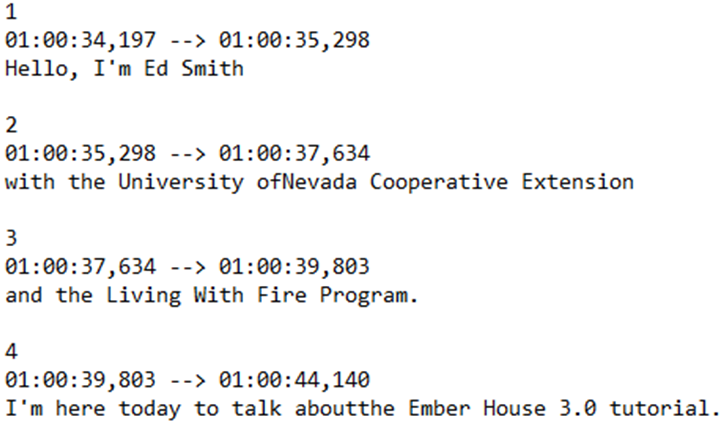
Figure 2: Example of captions in SubRip format.
Getting Started (Finally!)
To get started, you’ll need to create a personal profile. Then, you can create public figure Pages, business or brand Pages, community Pages or groups. Knowing which one to create can be confusing. Here are the key differences between them. (Also, see Table 1.)
Profiles
A Facebook profile is a personal account. It is for YOU to share and post. Everyone who joins Facebook will have a profile (Ramos, 2018). Through your Facebook profile, you can have friends. You can control who sees your profile. You need to have a Facebook profile to create a Facebook Page.
Beware, using your profile for business/brand purposes or to share content for profit violates Facebook’s Terms of Service (Ramos, 2018). If you do this, your account may be deleted. Trying to use your profile versus a business/brand Page may indicate you and/or your business/brand (such as your Extension program, service, county office, etc.) is out of touch with social media users and technology. It may reflect a poor image and decrease trust (Ramos, 2018).
Public figure Pages
A public figure Page is used to represent celebrities or subject matter experts. It allows them to manage their personal brand publically through the Page while maintaining their personal profile as a more private space, perhaps for friends and family. And, it lets them manage their personal brand as a business in a way that cannot happen on a profile without the risk of deletion associated with violating Facebook’s Terms of Service. It is also useful because people can like the Page, communicating the trustworthiness and value of the personal brand. And, the personal brand Page comes with analytics and the ability to purchase Facebook Ads.
Business or brand Pages
A Facebook Page is a business account that represents an organization or company. It can be used to promote events or hold contests. You cannot control who likes your Page. Through a Facebook Page, you can promote and boost posts to help Facebook’s algorithms to reach your intended audience. Facebook Pages have measureable analytics you can use. There is no limit to the number of Pages you can manage (Ramos, 2018), and you control the content posted as the Page.
Most Extension Facebook Pages are set up as this Page type, although a few use the Facebook public figure type. As you set up your Page, meticulously go through each tab and set up your profile. Fill in all of the details and add photos. Remember, this is where people will find you and where you will share information.
Community Pages
A Facebook community Page is a Page about an organization, celebrity or topic that it does not officially represent (Facebook Help Center, n.d.). It has a label below its name that identifies it as a community Page and links to the official Page about that topic (Facebook Help Center, n.d.). Extension professionals do not usually set up their Pages with this Page type because we tend to be official representatives of our program areas, county offices, etc., so we qualify for the business or brand Page, or public figure Pages.
Facebook groups
Facebook Groups are designed for people, organizations or businesses to promote a specific activity or interest. You can decide if this should be private or public. If private, you have to receive an invitation to join. If public, you can join but may have to be approved by an administrator. Content is determined by group users; you have limited control. Groups are a good way to chat about something specific without clogging up a Page. They also help to keep details more private, than if details are shared on a Page. When a post is made in a group, you will receive a notification.
A few examples of when to create or join a group:
- Fundraisers
- Event planning and pre- and post-event attendee networking (To publicize an event, create a Facebook event instead of a group.)
- To communicate with others who have a shared interest in something
- To communicate with participants in a program
- To communicate with students/cohorts in a class
When communicating with students in a class on social media, be mindful of the Family Educational Rights and Privacy Act (FERPA) rules related to student records and privacy, and contact your institution for guidance and FERPA training.

Figure 3: If you use Facebook to manage your personal brand as a subject matter expert, a public figure Page is a good fit for you. It offers several benefits and protections while keeping your personal profile personal.
Page and group admins
When setting up Pages and groups, think about who should be an administrator on them. You will be one, but who else? Pick two or three others to be administrators also, and add them right away. Frequently check to make sure you still have enough administrators, that they are all still affiliated with your institution, and that everyone your institution requires or recommends is included (for example, your communications specialist). Where possible, remove administrators who are leaving your institution before their last day.
Taking these steps now ensures that you have extra administrators to help you with day-to-day Page maintenance and to serve as your backup and a way to maintain program and brand continuity in case of illness, vacation, sabbatical or job change. Thinking about this after one of these scenarios has already occurred is too late, and it is unlikely Facebook will be able to help. The Page or group could be lost to you and/or your institution forever.
Table 1: Facebook account type, purpose and features
| Account Type |
Purpose |
Features |
| Profile |
Personal use as an individual |
- Complete control over content
- Extensive security/privacy settings available
- Useful for Page and group creation, management and participation
- Business/brand/for-profit use prohibited
|
| Public figure Page |
Personal branding as a subject matter expert |
- Page creation, management is via a profile
- Administrators control Page content
- Anyone can see, like, follow and engage
- Can be used for events, contests, ads
- Includes analytics
|
| Business or brand Page |
Officially representing an organization or company |
- Page creation, management is via a profile
- Administrators control Page content
- Anyone can see, like, follow and engage
- Can be used for events, contests, ads
- Includes analytics
|
| Community Page |
Unofficially representing an organization, celebrity or topic |
- Page creation, management is via a profile
- Administrators control Page content
- Anyone can see, like, follow and engage Can be used for events, contests, ads
- Includes analytics
- Used for parody, fandom, advocacy and more
|
| Group |
Chatting about a specific activity or interest |
- Group creation, participation is via a profile
- Content determined by group members
- Can be public or private
- Used for conversation, collaboration
|
Cover images and profile photos
Size your images properly and change them often, at least quarterly or seasonally (Horvath, 2016). A free (with a low-cost paid option) resource for sizing and designing cover and profile images is Canva (canva.com). Depending on the images you are sharing, you may wish to watermark them with a name and/or logo. That can be done in Canva or in numerous other free or paid photo apps on your smartphone.
Tips for Best Practices
Facebook, and all social media platforms for that matter, are changing daily. New features are added, changes happen quickly, and things look different all within seconds. As you begin your journey using Facebook, or if you are a seasoned veteran, it is good practice to regularly check the About sections of the Pages you manage (at least every three to six months) and make sure they are up-to-date.
Look at what other Pages and see what they are doing and see if you can improve your Page from ideas you get from them. Sharing information from other Pages is also a good way to build relationships.
Take advantage of scheduling content. It is a great way to keep your Page active without having to spend a lot of time managing it.
If you are new to accessibility, slowly start implementing changes and soon you will have everything in place to make your content accessible.
Have fun! Social media is meant to be a place to showcase and highlight the good work being done in Extension.
Analytics
Extension professionals frequently track, report on and improve their work, and their social media work is no exception (Gharis et al., 2014). Fortunately, Facebook Audience Insights for Pages is helpful in reporting on Extension social media work. Facebook automatically tracks the number of people who view, preview, like, follow and recommend your Page; who like, share, react to, and comment on your Page content; and who take an action on your Page. Facebook also provides demographic data about them. You can download the data as an Excel spreadsheet for long-term tracking of your progress and for use in better understanding your audience. Data can also be viewed on the insights section of your Page in a dashboard format, with graphs, charts and tables showing you your progress over periods of time you can adjust.
In addition to Facebook Audience Insights, there are other ways you can measure the impact of your social media work. One way is the conversation index, or the ratio of comments received to comments posted (Gharis et al., 2014). Another is by tracking how fast your content is shared by others (Gharis et al., 2014).
The impact of social media work can also be measured qualitatively through the analysis of what people write on, to or about your Page in comments, recommendations, messages or shares. Figures 4 and 5 show how social media impact can be measured both quantitatively and qualitatively.
Figure 4 shows a post about University of Nevada, Reno Extension’s 2018 Field Day event. It reached 1,046 people and received 35 likes, comments and shares. When expanded, the comments include one that reads “Thank you for all you do!!!” These numbers and positive comments help us to show our work is valued. They also help us to know we’re on the right track with our social media strategy. Even the negative feedback is valuable. For example, one person hid the post in Figure 4 from their feed. Leading up to this event, we posted about it a lot. This negative feedback let us know we had reached the ideal amount of posts about the event and gave us the opportunity to adjust our social strategy so that we didn’t annoy our audience.
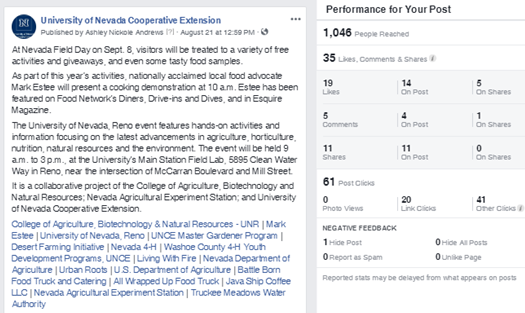

Figure 4: Facebook post insights help Extension professionals demonstrate the value of their social media work. This post reached 1,046 people.
Figure 5 shows that after a workshop on salt cedar, participants got on Facebook and complimented the class and our Master Gardeners and volunteers. They said they would use the information presented in the workshop, which shows the change in knowledge and behavior we report in our program impact statements and annual evaluations. They also advocated for increased funding for Extension by encouraging others to call their county commissioner. We tagged our workshop partner in the comments section, enhancing our relationship, increasing our chances of further collaboration, helping them to measure the impact of their work, and opening up a channel for our followers to click through to their Page and their followers to ours.
Facebook Audience Insights are not only useful in justifying your presence on the platform in your annual evaluation or refining your social strategy to improve your programs’ effectiveness. They also help you to build communities. This is because the data shows you who your audience is and who is missing, so that you can reach out to them. The data shows you what content they most want to see from you, allowing you to uncover and meet community needs. The insights tell you how often to post and when is the best time to post so that you reach out to clients right at the time when they are most receptive to hearing and engaging with you and your messages.
The insights, along with Facebook’s inbox and notifications features, help you to create conversations and keep up with them, building a rapport with your community, just like you do in person. By actively using these features, your posts online will show personality, generate traffic, build relationships and give a reason for your clients to keep coming back to your Page for more.

Figure 5 : Another way Extension professionals can show the value of their time spent on Facebook is through the qualitative analysis of their constituents’ comments.
Conclusion
Including Facebook into your routine is meant to be another tool in your program and research toolbox, and not the only tool. However, using Facebook and other social media platforms can be a powerful way to share program and research information, to build and maintain relationships with clientele and collaborators, and to provide followers with a glimpse into the daily work we all do in Extension.
References
7,009: Social Media Policy | University of Nevada, Reno. Retrieved from University Administration Manual.
A Clear View of Transparency (2015). Training presented by The Center for Food Integrity.
Extension Social Media Policy. (2017). Retrieved from Resources for Employees.
Engage. (2015). Training presented by The Center for Food Integrity.
Facebook Company Info. (2018; n.d.). Retrieved from Facebook.
Gharis, L. W., Bardon, R. E., Evans, J. L., Hubbard, W. G., & Taylor, E. (n.d.). Expanding the Reach of Extension Through Social Media.
Horvath, K. (2016, May). Making The Most Out Of Your Facebook Business Page.
How do I add captions to my Page's video? | Facebook Help Center | Facebook. (n.d.). Retrieved from Facebook Help Page.
How do I remove the Community Page label from my Page? | Facebook Help Center | Facebook. (n.d.). Retrieved from Facebook Help.
Enamorado, S. (2018, July 05). How to Create a SRT File. Retrieved from 3PlayMeida.
I'm having problems adding captions to my video. | Facebook Help Center | Facebook. (n.d.). Retrieved from Facebook Help Center.
Menzies, T. (2015, April 30). What does 'social license' mean for agriculture? Retrieved from Real Dirt on Farming.
Perrin, A. (2015, October 08). Social Media Usage: 2005-2015.
Ramos, J. (2018, April 17). Facebook Page vs Facebook Profile: Do You Know The Difference?
Shearer, E., & Gottfried, J. (2017, September 07). News Use Across Social Media Platforms 2017. Retrieved from Pew Research Center.
Social Media Accessibility - Cheat Sheet. (2017, April 28).
Social Media Fact Sheet. (2018, February 05). Retrieved from Pew Research Center.
Top 20 Facebook Statistics - Updated July 2018. (2018, July 29). Retrieved from Zephoria.
Typhina, E., Bardon, R. E., & Gharis, L. W. (n.d.). Collaborating with Your Clients Using Social Media & Mobile Communications.
What is the naming convention for SubRip (.srt) files? | Facebook Help Center | Facebook. (n.d.). Retrieved from Facebook Help Center.
Contact Ashley Andrews, anandrews@unr.edu, or Lindsay Chichester, lchichester@unr.edu.


