Our directory is a valuable tool for identifying and managing pests and you can use your web browser’s search function to find relevant information quickly. Every entry in our directory is tagged with keywords to make searching easier. By using your browser’s search tool, you can type in keywords like “white flowers,” “spots,” “tall,” or “brown” to help locate potential matches.
How to Search on Your Device
On a Windows Desktop or Laptop (Chrome, Edge, or Firefox)
Press Ctrl + F on your keyboard. A search bar will appear at the top or bottom of the page. Type in a keyword, and your browser will highlight matches on the page.

On an Apple iPhone or iPad Using Safari
Tap the share button (square with an arrow), then scroll down and select "Find on Page." Enter your keyword, and Safari will highlight relevant results.
On an Android or Motorola or Similar Device Using Google Chrome
Tap the three-dot menu (?) in the top-right corner and select "Find in page." Enter your keyword, and Chrome will highlight matches as you type.
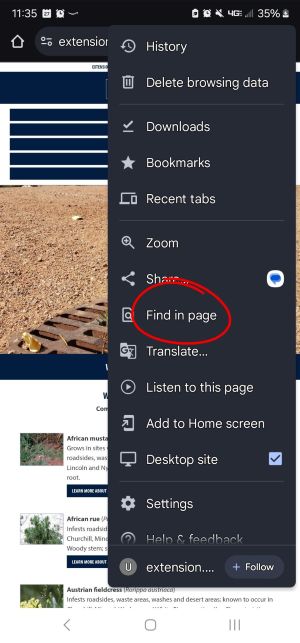
On a MacBook or Apple Laptop Using Safari
Press Command (?) + F on your keyboard. A search bar will appear, allowing you to type in a keyword and find matches on the page.
By using these search functions, you can quickly locate information without scrolling through the entire directory. If you need further help identifying a pest, read more here about using apps for identification (Link). Or our Master Gardeners are available to assist with identification.
Contact Master Gardeners


